Step By Step Guide For Obituary and Aadhar
Very Easy………. Very Simple ………. Go Step By Step…… Open Two Tabs of IOA Website …. One For Guide …. One for Action …… If Doing in Mobile … Keep Mobile Horizontal …….
FAQ about Aadhar - Queries from Members Compiled - Download PDF
Link of FAQ. On Aadhar Website - Visit Aadhar Website to Solve Your Query - Doubt
Step-By-Step Guide for Obituary Form and Aadhar Verification
Obituary Form : Step By Step Guide By ScreenShot and PDF - Download -Click Here
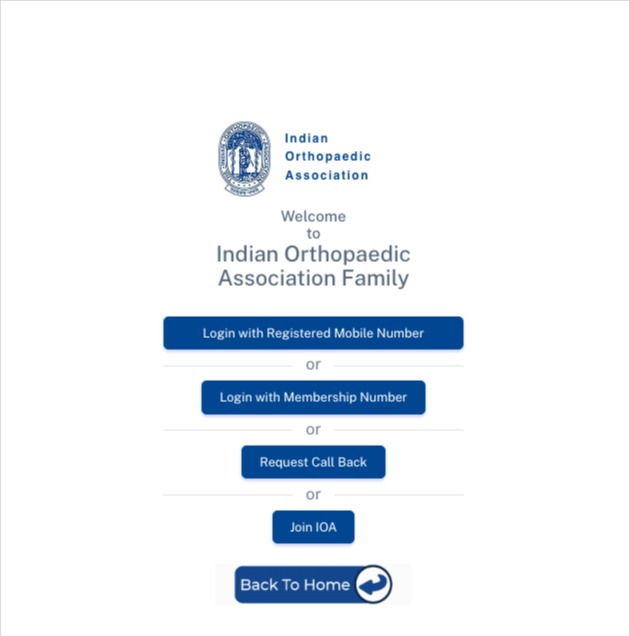
Step 2 : In Your Dash Board, Click Obituary form
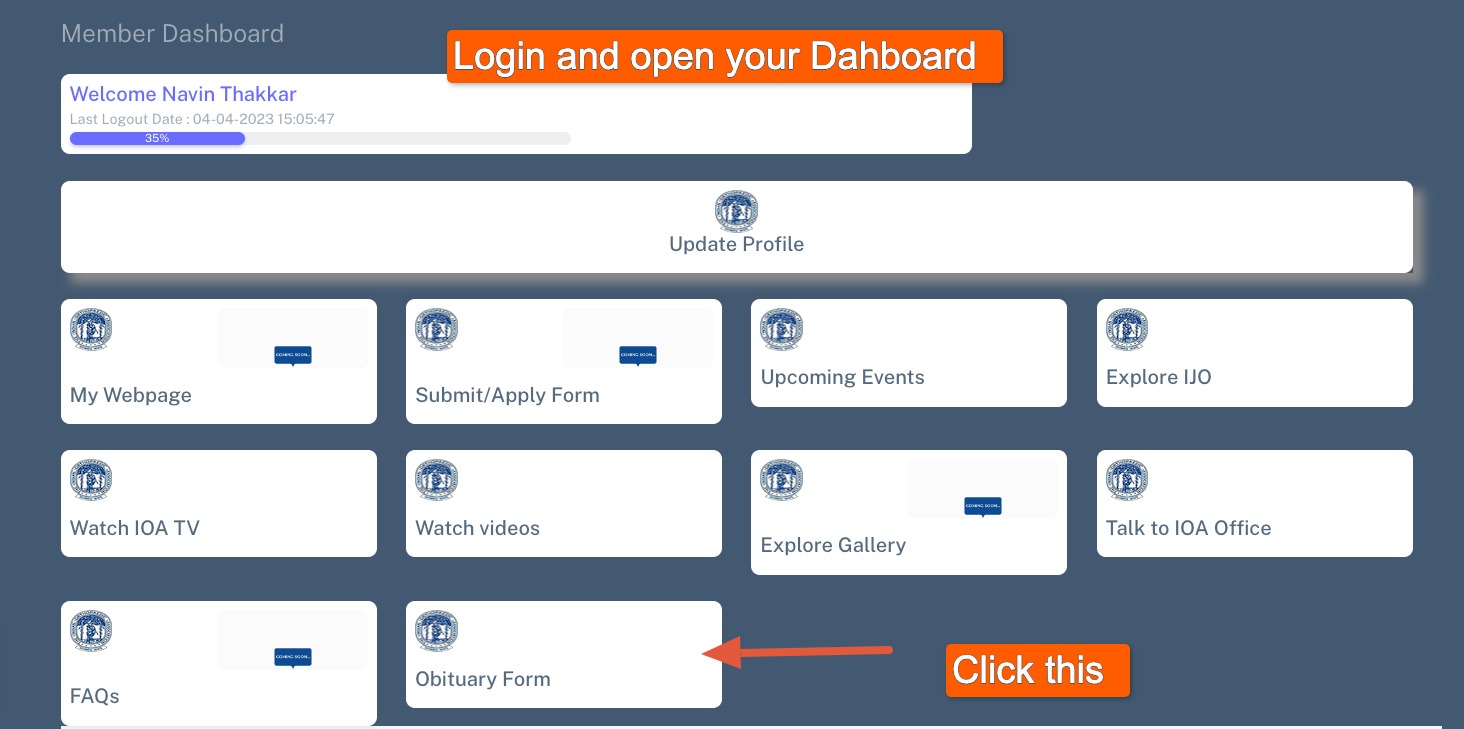
Step 3 : Fill Only LM of member who is no more with us . Search LM if required . Fill Optional fields , if you have details and click confirm and submit
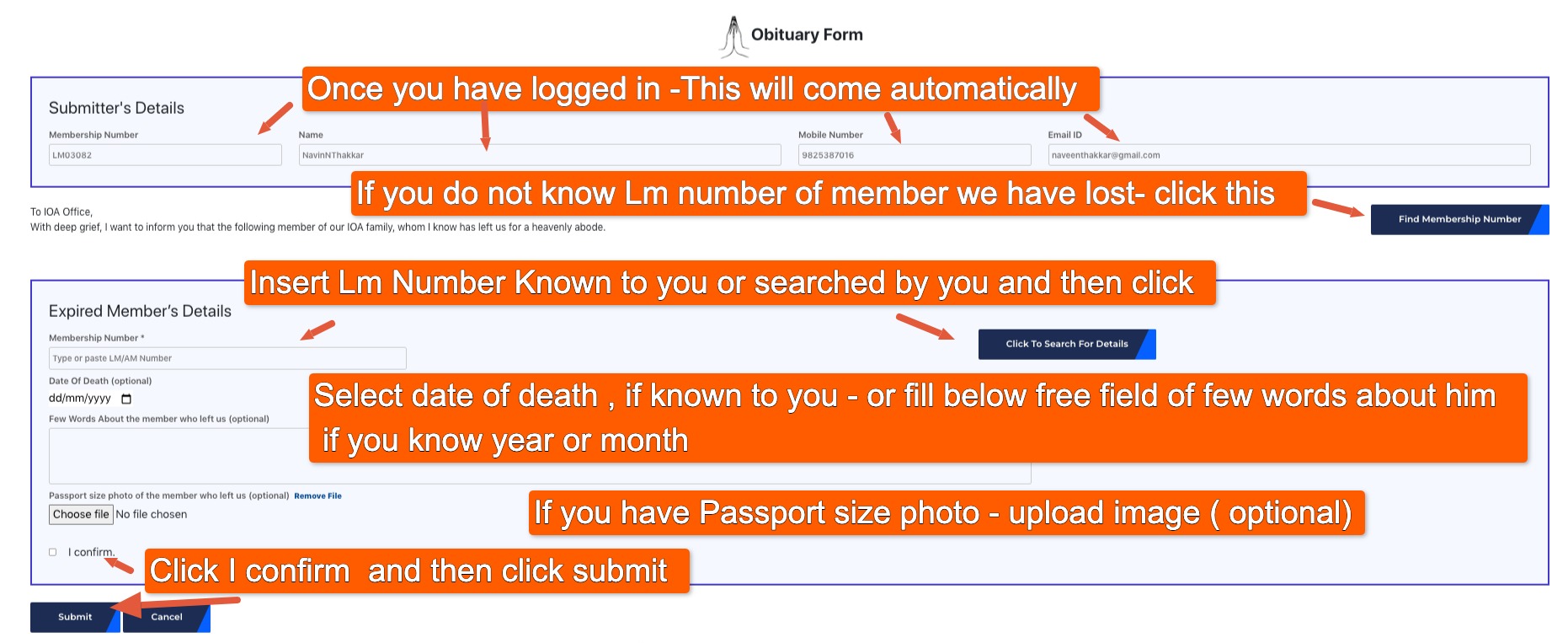
Step 4 : If You search , You can search by Name OR Surname OR City Or State for broader search with any key word . See Example and can Copy Lm Number and paste in form
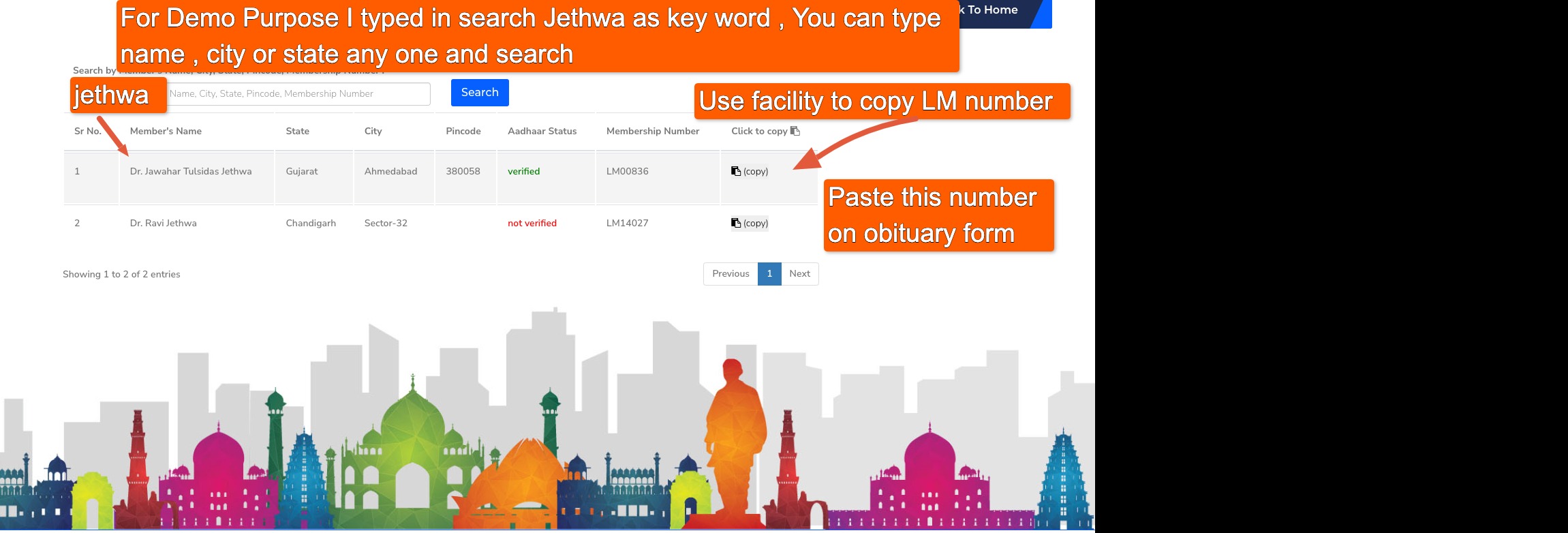
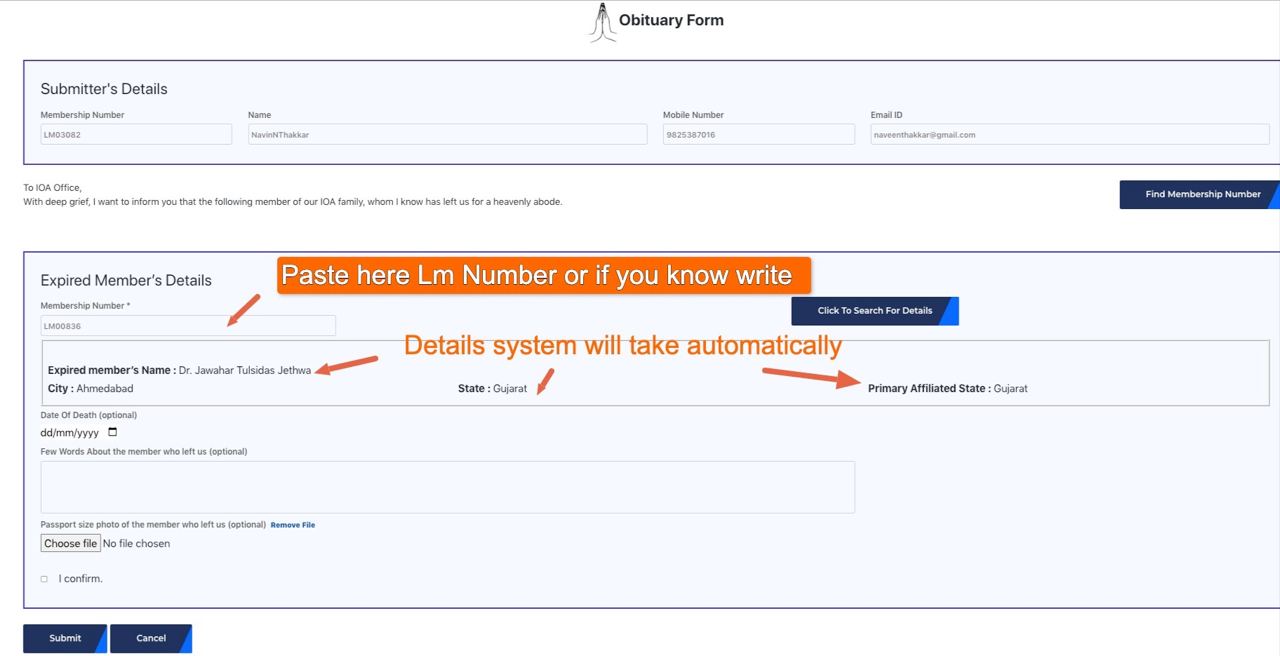
Aadhaar Verification is Possible Only After Log In …………. Download Step-By-Step Guide By clicking Here
Step 1 : Open IOA Website, https://ioaindia.org/

Step 2 : Login By Mobile Number or LM Number
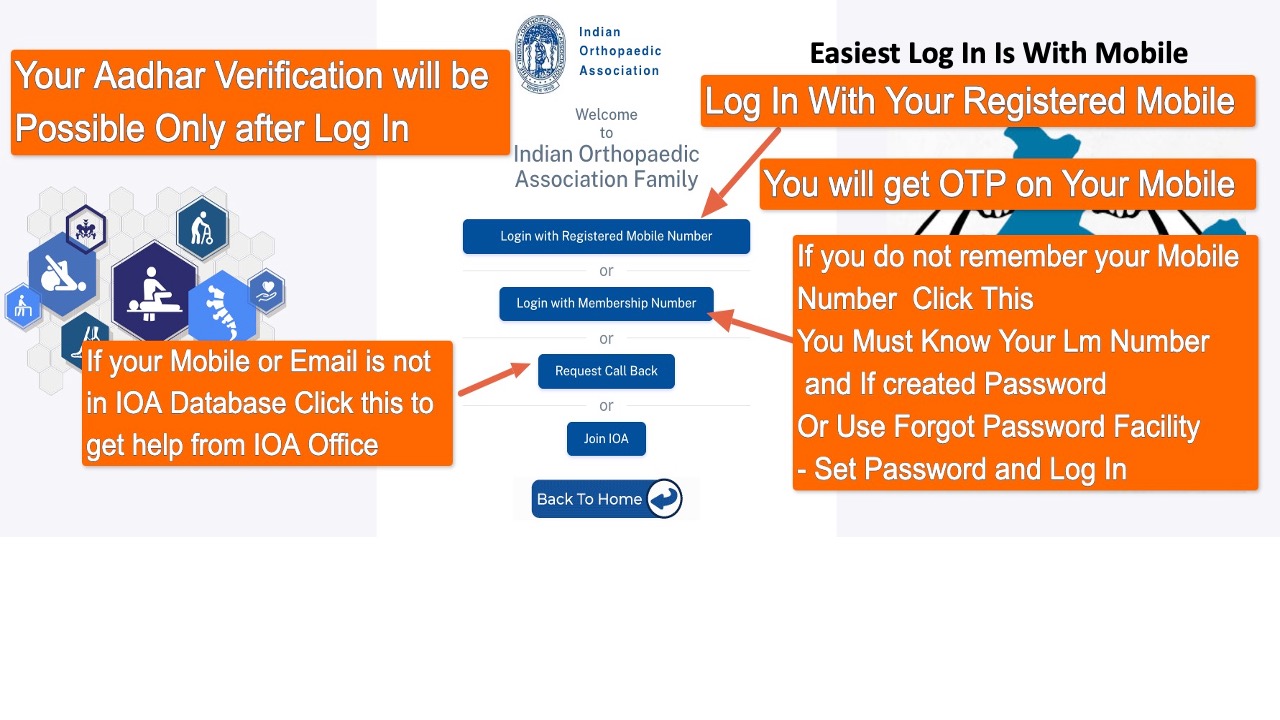
Step 3 : Log In By Registered Mobile Number
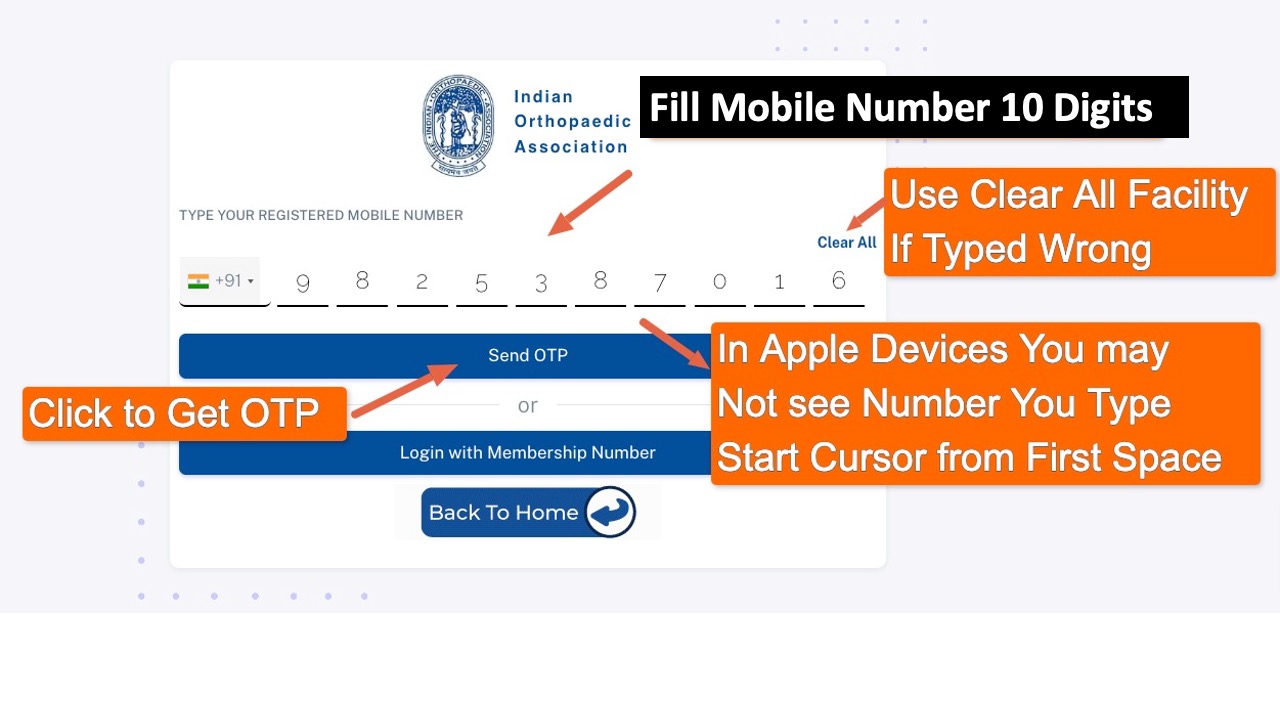
Step 4 : Fill OTP from IOA and Click Verify
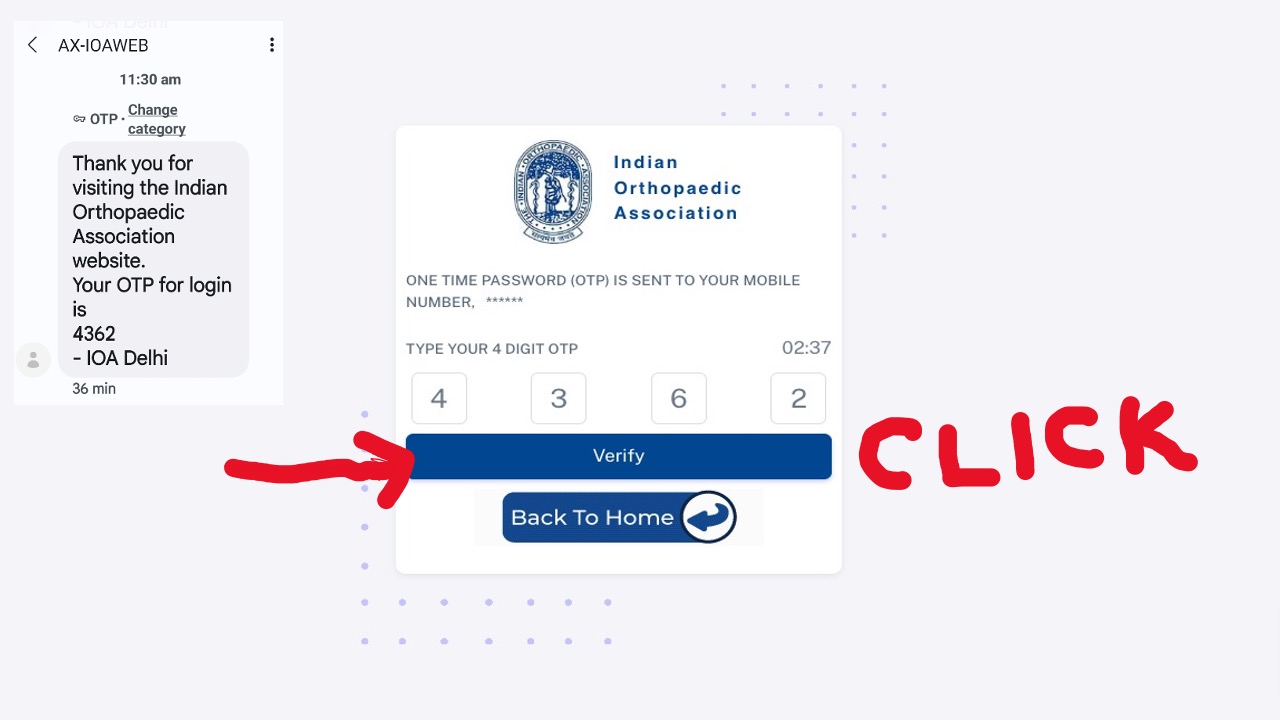
Step 5 : Click Update On Pop Up - Aadhaar

Step 6: Insert Your 12 Digit Aadhaar Number and Click Verify and Confirm

Step 7 : Insert OTP of 6 Digits Received from UIDAI in Your Mobile Message Inbox
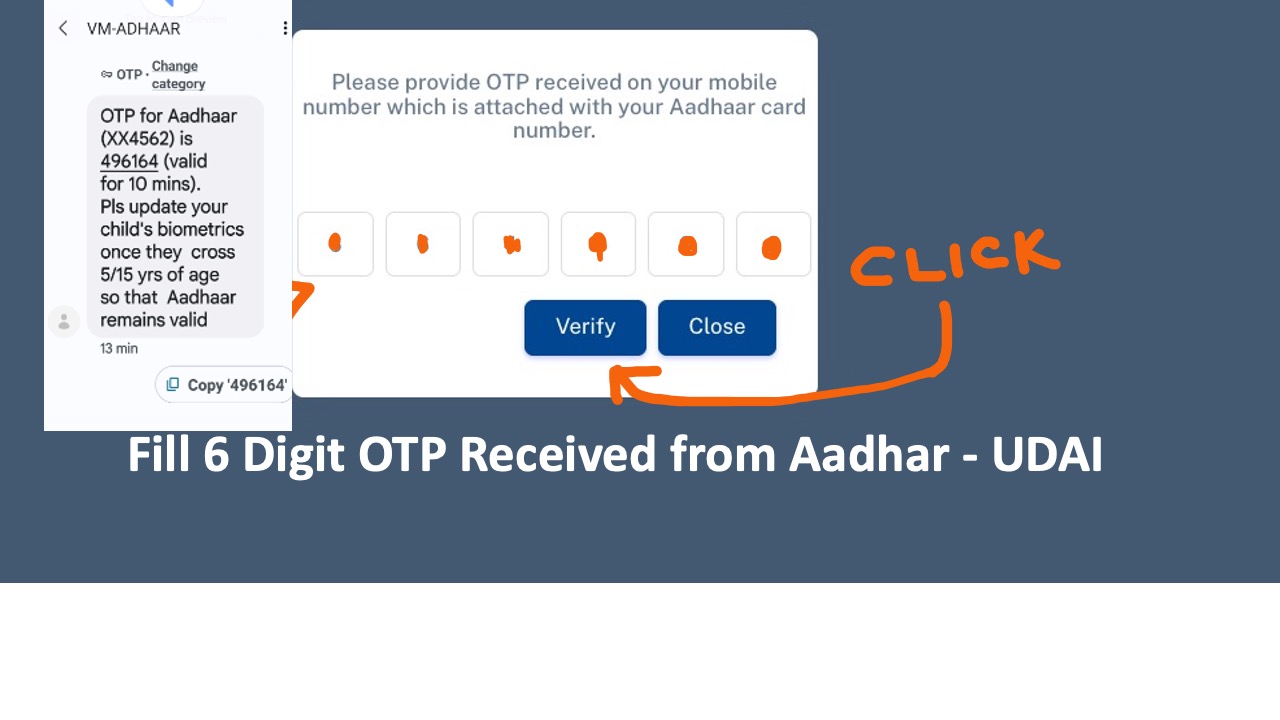
Step 8: View Your All Details - Image on Aadhaar Database and Click I Conform - You have Done IT - Congratulations -Thanks - Verified Green Tick Mark
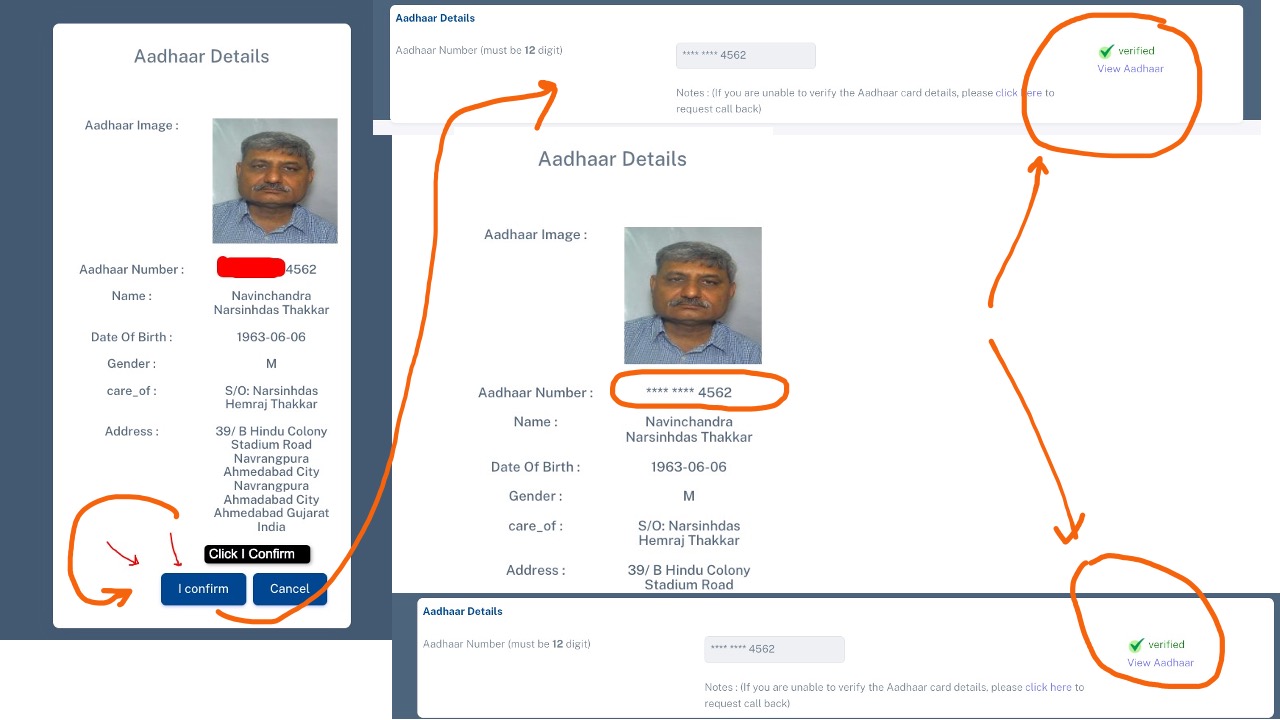
9. Update Your Other Details - Your Profile Picture - Can Take Selfie as File and adjust size as In WhatsApp DP
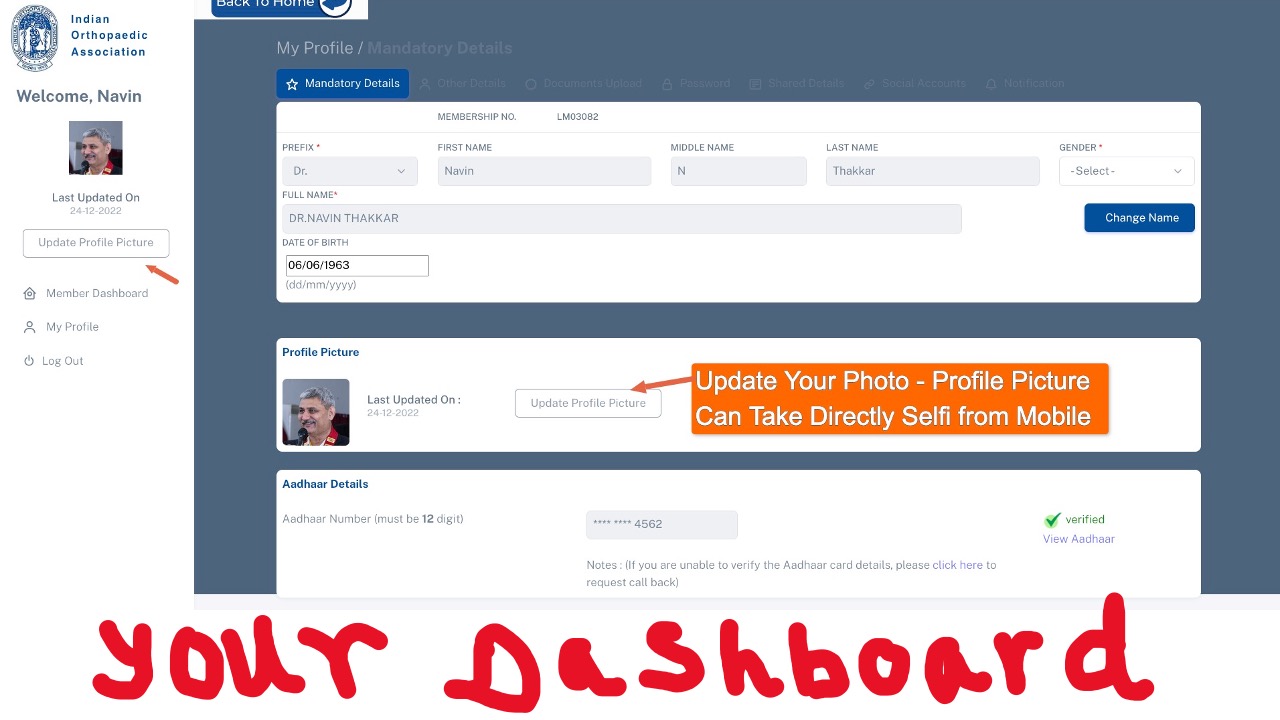
10. If You have registered your Email ID with UIDAI You Will Also Get This email from UIDAI Of Successful Aadhaar Authentication
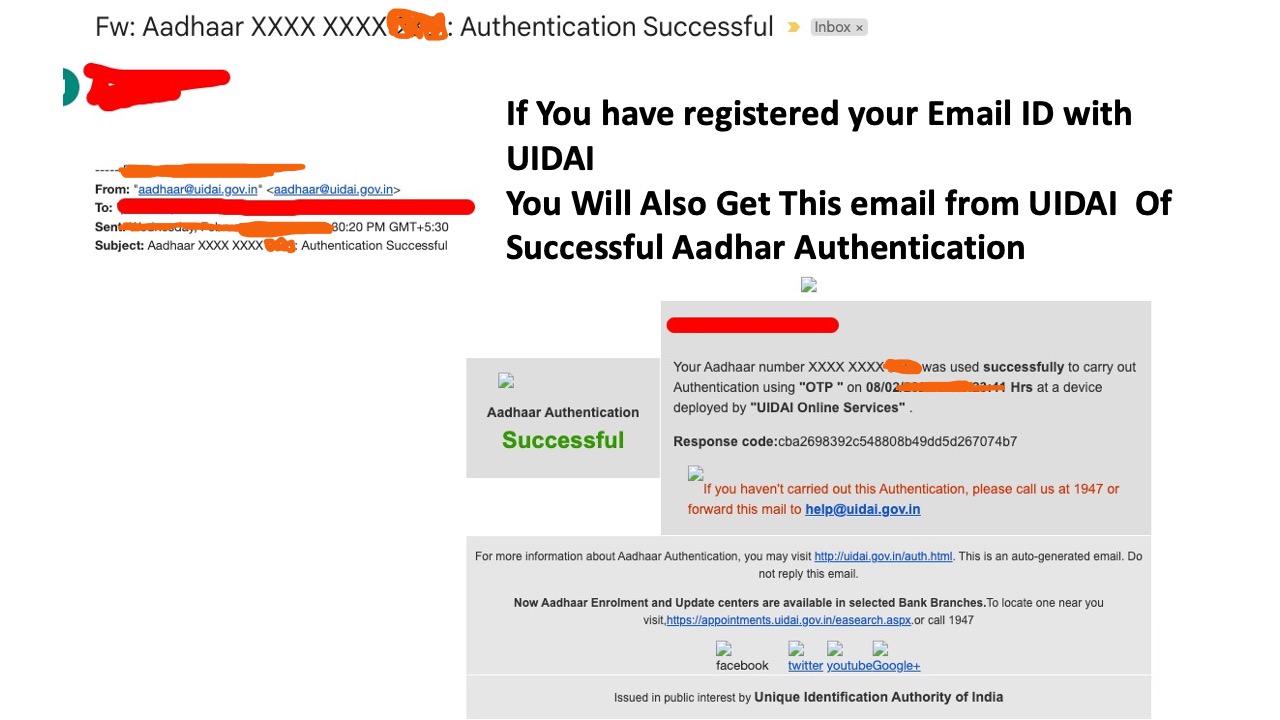
11. You will receive system generated email to confirm your IP address and Time stamp when You have done your Aadhaar Verification
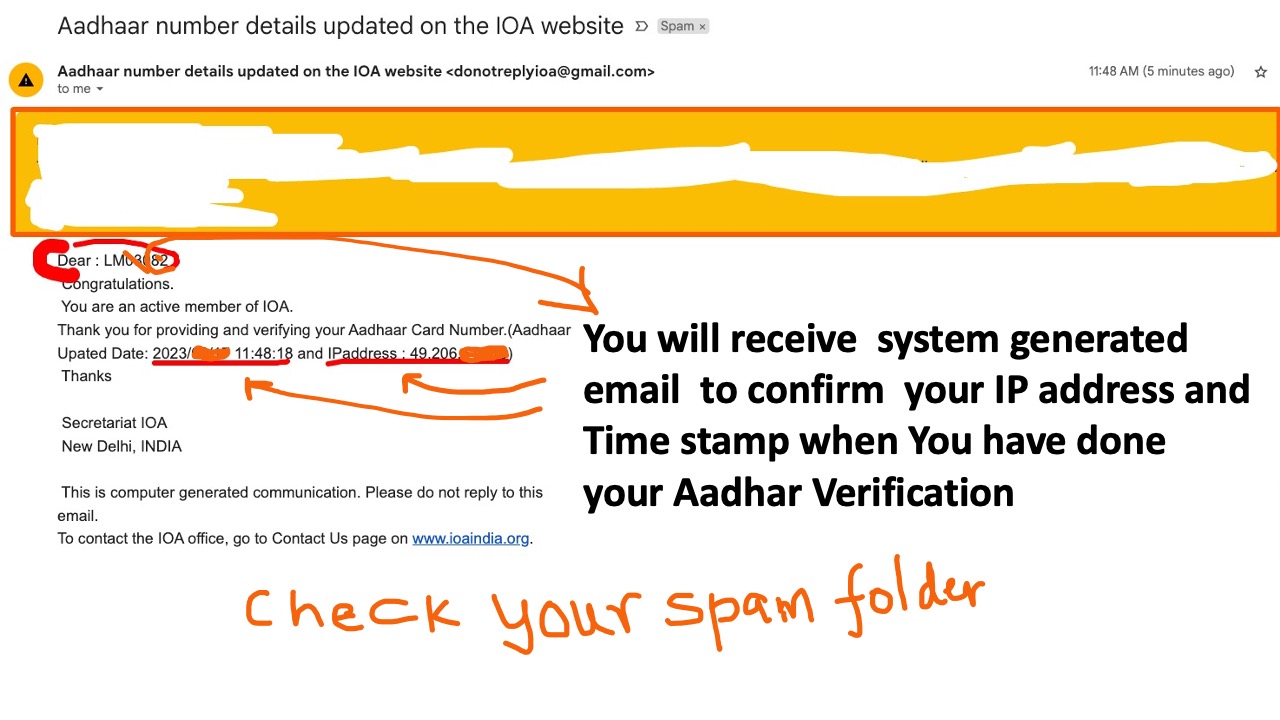
12. Request Call Back - If any Difficulty
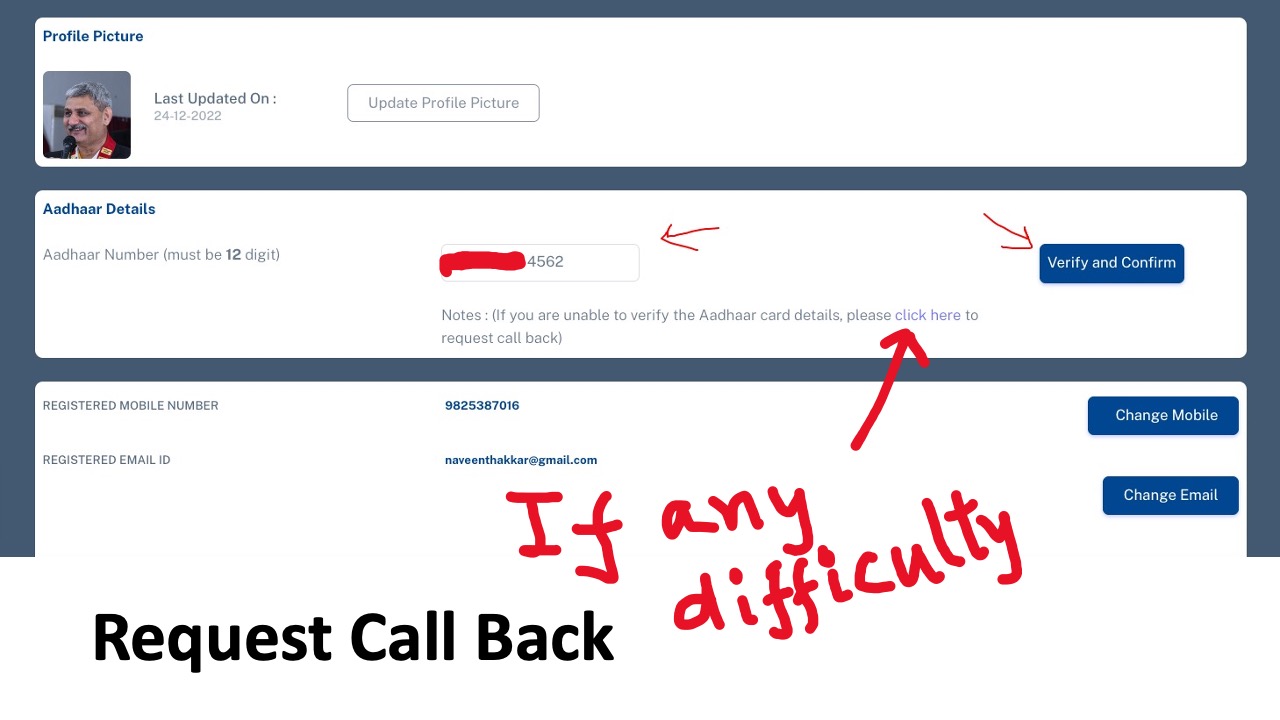
13. Fill Up Your Difficulty in Request Call Back Box and Submit - Office Will Connect You within a Week - If You Can Log in -Then and Then Verify Your Aadhaar
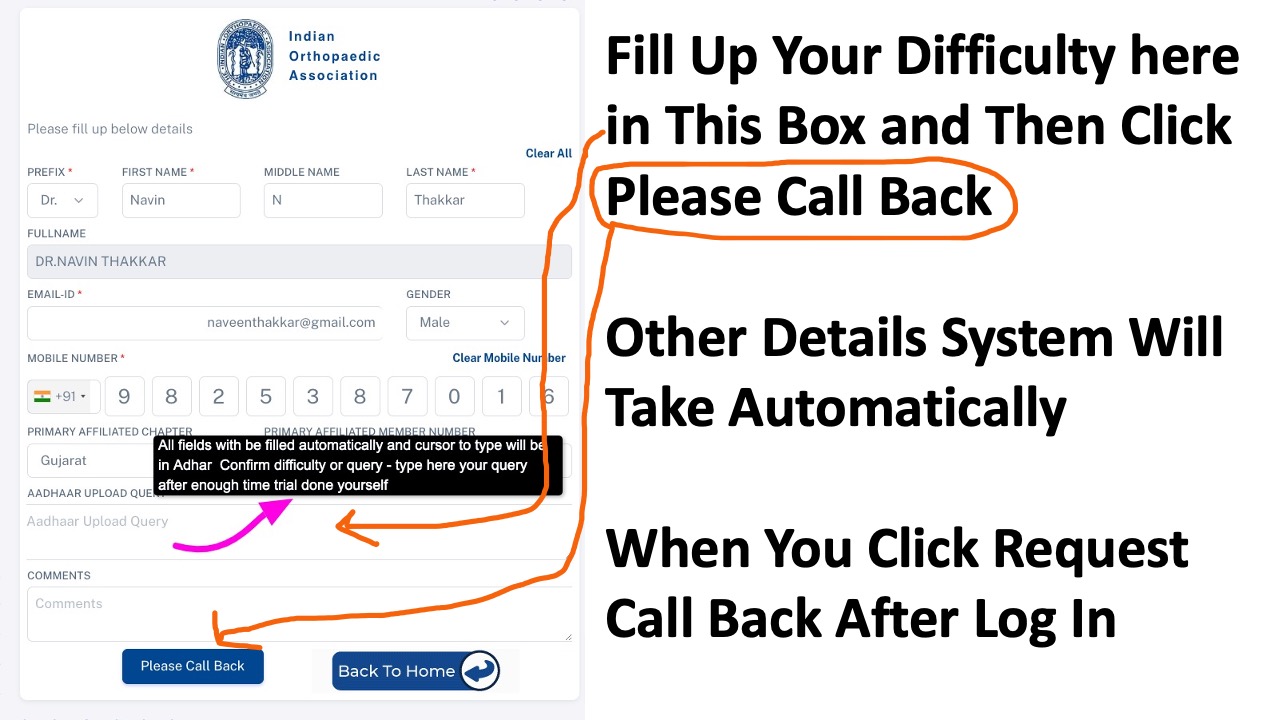
14. Error Message - Two Possibilities - Check It
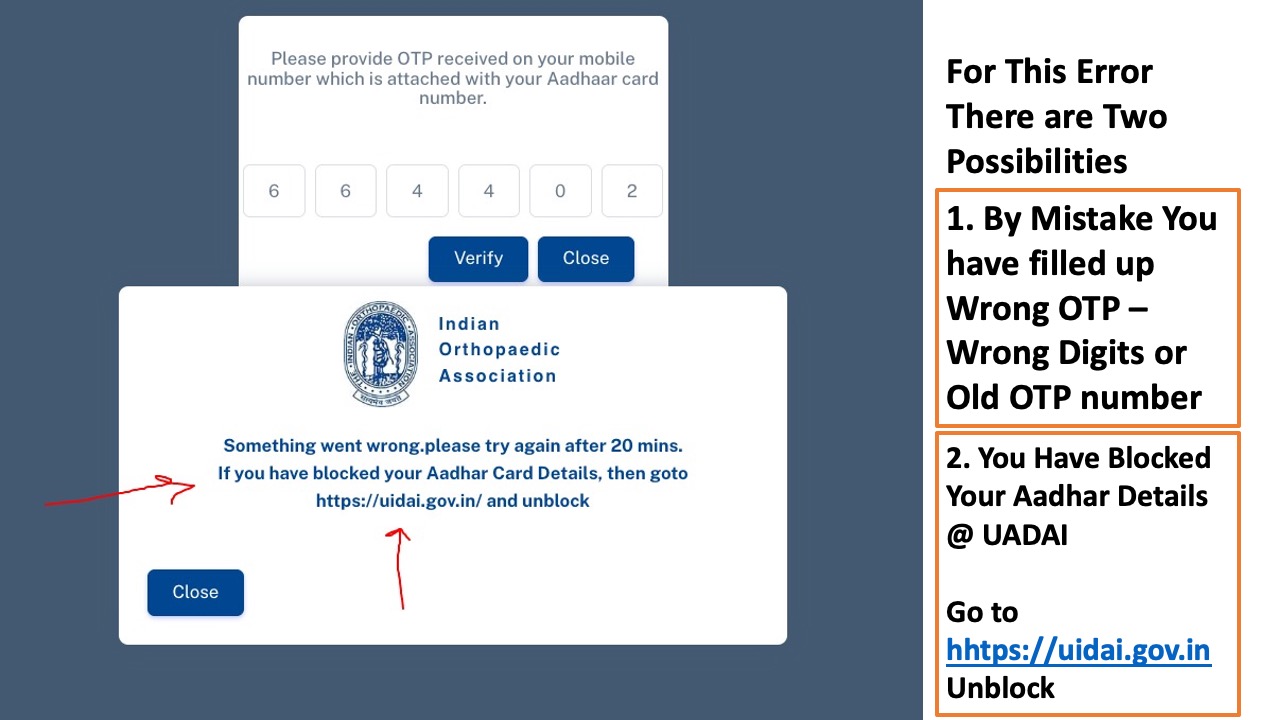
15. After Great Efforts - IOA Secretariat/ Office - IT Committee Chair -Dr Jawahar Jethwa and Website Team Could Design This Facility - Thank You Very Much to Our Esteemed IOA Member

